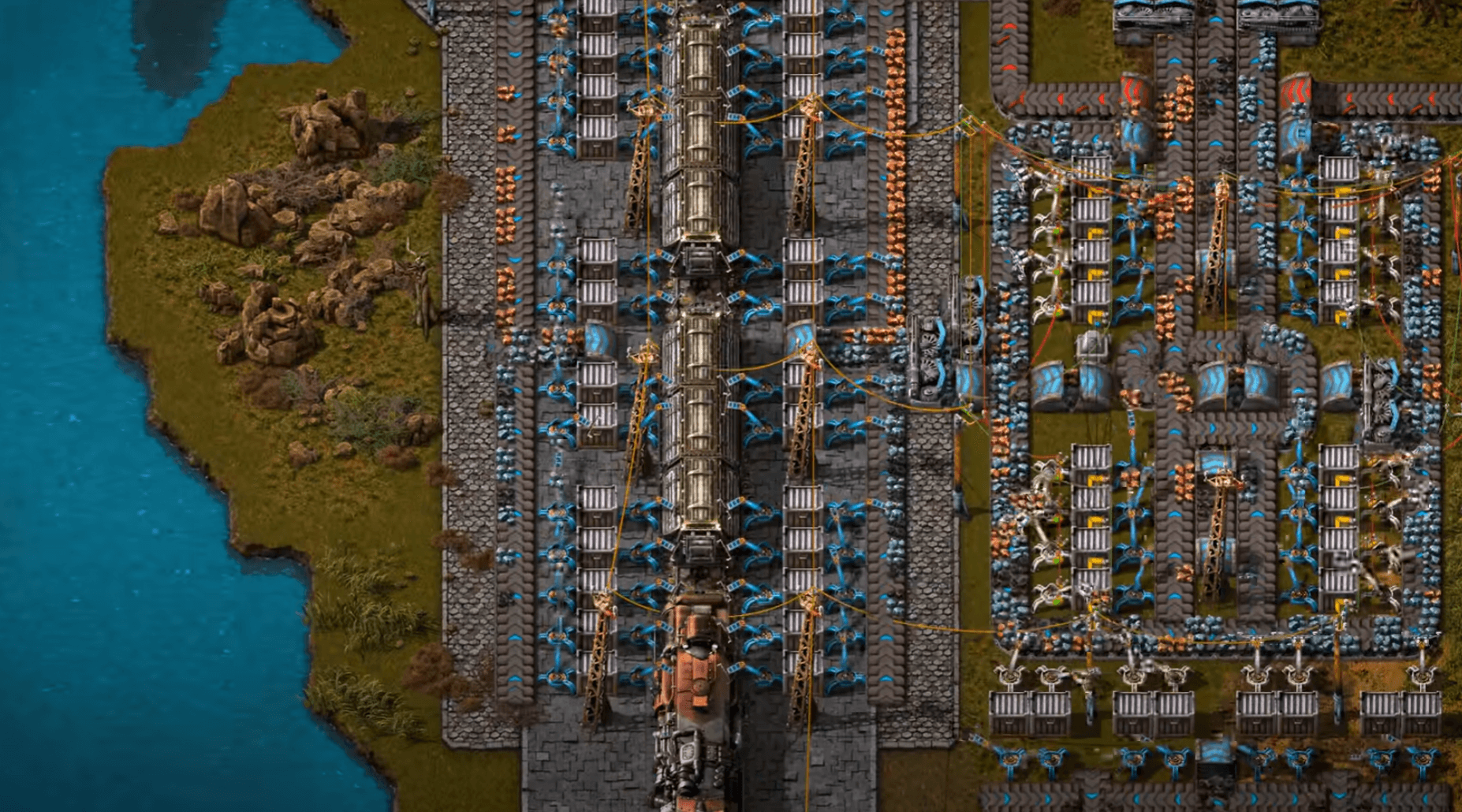
Factorio, the immensely popular and intricately detailed factory-building simulation game, continues to captivate both new and veteran players with its blend of logistics, resource management, and automation. As you advance from a beginner to a seasoned player, the game's complexity only grows, revealing a depth that keeps enthusiasts coming back for more. Hidden within this layered complexity are features and mechanics that even some of the most experienced players may overlook. Knowing these hidden gems can elevate your gameplay, streamline your processes, and give you that professional edge to optimize productivity. This guide delves into eight lesser-known features that every pro player should master, ensuring you\'re squeezing every ounce of efficiency out of your factory empire.
Mastering Blueprint Sync
Summary:
- Blueprint Sync in Factorio optimizes factory layouts across multiple saves or multiplayer sessions, enhancing efficiency and consistency.
- This feature allows seamless sharing and updating of blueprints between different game instances, saving time and ensuring uniform factory designs.
- Access the Blueprint Library by pressing 'B', where you can store blueprints globally accessible across all games, unlike the personal blueprint book.
- Blueprints can be synced by saving them to the Blueprint Library, making them instantly available for import in any other save or multiplayer session.
- Effective management includes using folders for organization and updating saved blueprints to maintain consistency across all game instances.
One of the most underrated but highly effective hidden features in Factorio is Blueprint Sync, a revolutionary tool for optimizing your factory layouts across multiple saves or multiplayer sessions. Mastering Blueprint Sync can drastically enhance both efficiency and consistency, giving you a distinct edge in complex production management.
Blueprint Sync allows you to seamlessly share and update blueprints between your different game instances. By leveraging this feature, you can design intricate factory segments or production lines in one save and export them to all your other games, ensuring uniformity and saving hours of tedious repetition.
To begin utilizing Blueprint Sync, you first need to access the Blueprint Library by pressing 'B'. This library serves as a central repository for all your blueprints. Unlike the personal blueprint book, which is tied to individual saves, the Blueprint Library is global and accessible across all your Factorio games. Any blueprint placed here will instantly be available everywhere.
When you're ready to sync a blueprint, start by creating or selecting an existing blueprint within your current game. Save this blueprint to your Blueprint Library by dragging it from your inventory or personal blueprint book into the library pane. This action automatically synchronizes the blueprint with the library, making it available for import in any other save or session.
For multiplayer environments, Blueprint Sync becomes even more powerful. You can share your factory designs with teammates by placing your blueprints in the shared tab of the Blueprint Library. Any player in your multiplayer game can then access and utilize these designs, fostering collaborative construction and optimized teamwork.
However, consider file management and blueprint organization critically. As your repository grows, it can become cluttered. Utilize the folder system within the Blueprint Library to categorize blueprints effectively. You might have folders for different production stages, specialized units, or scalable modules. Consistent naming conventions and detailed descriptions for each blueprint can significantly improve navigation and application.
Finally, remember that blueprints stored in the Blueprint Library are automatically updated whenever you make changes. If you fine-tune a blueprint to enhance efficiency or accommodate new technologies, simply save the revised blueprint to the library again. This ensures that all instances of the blueprint across your saves and sessions remain updated, maintaining consistency and operational superiority.
Mastering Blueprint Sync is not just about leveraging a hidden feature but about adopting a mindset of perpetual optimization. With practice, you\'ll find yourself seamlessly integrating new designs, adapting to challenges, and attaining a level of proficiency that truly sets you apart in the world of Factorio.
Utilizing Shortcuts for Efficiency
Summary:
- Effective use of keyboard shortcuts is crucial for mastering Factorio, significantly enhancing efficiency in managing complex tasks.
- The 'Q' key cycles through the toolbelt to select the last used item, and 'Shift' enables quick copying of entities and settings, streamlining blueprint management and building layouts.
- 'Ctrl + C' and 'Ctrl + V' shortcuts allow for quick copying and pasting of belts and machines, ensuring uniformity and efficiency in production scaling.
- The 'F' key swiftly collects items from belts or containers, greatly aiding in resource management and throughput efficiency.
- Advanced shortcuts like 'Alt' for detailed info, 'Ctrl + Left Click' for quick item transfers, 'Shift + Space' for pausing the game, and 'R' for rotating items before placement optimize logistic networks and complex production chains.
One of the most critical components in mastering Factorio lies in the effective use of keyboard shortcuts. These handy commands can drastically enhance your efficiency and streamline complex tasks, giving you precious moments to focus on the intricate details of your sprawling factory. As an experienced player, you're already familiar with the basics, but let's delve into some advanced shortcuts that can give you a genuine edge.
First and foremost, the 'Q' key is your best friend, efficiently cycling through your toolbelt to select the last used item. This is especially useful when rotating between multiple construction tasks, allowing you to bypass time-consuming inventory searches. Combined with 'Shift' for a quick copy of entities and settings, it makes managing blueprints and building layouts seamless.
Another invaluable shortcut is 'Ctrl + C' and 'Ctrl + V' for copying and pasting belts, assembling machines, and other entities. Not only does this maintain uniformity, but it also ensures that configurations like modules and recipes are replicated flawlessly. This is essential for scaling production lines efficiently without manual intervention, preserving your valuable time for troubleshooting and optimization.
For those high-volume tasks, the 'F' key comes into play. Collecting items quickly from belts or containers can make or break your throughput efficiency. Holding down 'F' in front of a conveyor belt will enable you to scoop up items swiftly without losing a beat. It's a small action that, over time, contributes significantly to your resource management.
Managing your logistic network is a complex but crucial part of advanced Factorio gameplay. Using shortcuts like 'Alt' to toggle detailed info on entities can help you immediately identify and resolve logistic and production bottlenecks. Additionally, pressing 'Ctrl + Left Click' allows you to quickly transfer items between containers and your inventory, minimizing downtime and keeping operations smooth.
An often underutilized shortcut is the 'Shift + Space' which pauses the game but allows you to interact with the inventory and planning tools. This can be incredibly beneficial during moments of crisis or when you're planning intricate systems and need to ensure everything is perfectly aligned without the pressure of an ongoing simulation.
Last but not least, master the art of utilizing the 'R' key to rotate items and structures before placement. This not only saves time but also ensures optimal alignment, which can be crucial when dealing with complex production chains and tight space constraints.
By integrating these advanced shortcuts into your routine, you'll uncover a level of efficiency that transforms your already impressive Factorio gameplay into a finely tuned symphony of industrial prowess. Stay sharp, and remember, every second saved is another step closer to automation perfection.
Optimizing Belt Balancers
Summary:
- Optimizing belt balancers in Factorio enhances factory efficiency by ensuring smooth and even resource flow, preventing bottlenecks, and maximizing throughput.
- Belt balancers distribute items across multiple belts; focus on balancing both input and output lines with common configurations like 3-to-3, 4-to-4, and 8-to-8 balancers.
- Use symmetrical designs with underground belts and splitters to create compact and efficient balancers, minimizing space usage and resource consumption.
- Place balancers close to key consumption areas to reduce latency; lane balancers ensure equal share distribution even when supply fluctuates, balancing both sides of a belt.
- Incorporate redundancy by using multiple balancers in parallel for stability, perform regular maintenance, and use circuit networks for dynamic adjustments based on real-time conditions.
Optimizing belt balancers is an advanced skill in Factorio that can significantly streamline your factory's efficiency. A proficiently designed belt balancer ensures that resources flow smoothly and evenly, preventing bottlenecks and maximizing throughput.
In essence, belt balancers distribute items across multiple belts, ensuring an even flow of materials regardless of input variations. For optimal results, you should focus on balancing both input and output lines. The most common types are 3-to-3, 4-to-4, and 8-to-8 balancers, but the principles can be applied to any number of belts. Start by considering the volume of materials and the number of lanes you need to balance.
A key tip is to ensure that your balancers are symmetrical and that they use a combination of underground belts and splitters efficiently. Underground belts allow overlapping pathways without item collisions, while splitters divide the resources equally. Applying these tools judiciously will help you create a compact, efficient balancer that doesn't take up much space or require excessive resources.
For an optimal setup, consider the layout of your production lines. Align your balancers close to the key consumption areas to minimize the distance items travel. This proximity reduces latency and potential interruptions. Advanced players also utilize lane balancers, which ensure each belt receives an equal share even when the supply fluctuates. Lane balancers differ from standard belt balancers as they also guarantee that each side of a belt has an equal amount of items.
Incorporate redundancy into your design to account for possible flux in production rates. By having multiple balancers in parallel, you can maintain an even flow even if one balancer encounters a hiccup. This approach is particularly effective in large-scale factories where resource demand can surge unpredictably.
Finally, regular maintenance is crucial. Routinely check your balancers for clogs or inefficiencies, especially after significant updates to your factory or game patches, as these can affect the overall balance. Employing circuit networks can further refine your balancing operations, allowing for dynamic adjustments based on real-time factory conditions.
Optimizing belt balancers is a blend of art and science, requiring careful planning and continuous fine-tuning. Mastering this skill will lead to a more resilient and high-performance factory, propelling you towards Factorio expertise.
Advanced Circuit Network Tricks
Summary:
- Advanced circuit networks in Factorio can optimize automation and efficiency through conditional distribution, using arithmetic and decider combinators to dynamically allocate resources.
- Smart train systems, managed by circuit signals, create a demand-responsive transport network, enhancing logistical efficiency and synchronizing the entire factory's operations.
- Energy management can be refined with circuit networks, utilizing accumulators as sensors to control power grid operations, prioritize solar power, and minimize fuel consumption.
- Inventory management is enhanced via smart chests, inserters, and filters, enabling precise stockpiling and streamlined complex manufacturing chains.
- Circuit networks can automate enemy management, triggering defensive responses like drone repairs or additional combat units, allowing players to focus on strategic expansion.
One of the most potent tools in a seasoned Factorio player's arsenal is the circuit network. While many players might already be familiar with basic applications like managing resource flows or triggering alarms, advanced techniques can amplify your automation and efficiency to unprecedented levels.
First, consider the concept of conditional distribution. By integrating arithmetic combinators and decider combinators, you can create intricate logic systems that dynamically allocate resources based on demand. For example, a combinator setup can ensure that copper and iron are evenly split between multiple production lines only when both materials are in sufficient supply. This prevents bottlenecks and ensures continuous production.
Moving on, smart train systems provide another layer of sophistication. By using circuit signals to control train schedules, you can develop a dynamic, demand-responsive transport network. Trains can be instructed to depart their stations only when specific resource thresholds are met, significantly boosting logistical efficiency. Incorporate this with global circuits, and your entire factory can become a synchronised symphony, with materials arriving precisely when and where they're needed.
Energy management via circuit networks is another advanced trick that can enhance your factory's performance. Using accumulators as energy sensors, you can configure your power grid to engage and disengage various generators or prioritize solar power on sunny days. This not only minimizes fuel consumption but also balances the load to prevent blackouts, which can be catastrophic in mid-to-late-game factories.
Inventory management can also be revolutionized with advanced circuit logic. Smart chests combined with inserters and filters can ensure that only specific quantities and types of items are stockpiled at any given time. This is particularly useful for space-constrained setups or complex manufacturing chains where precise quantities of intermediate products are crucial for downstream processes.
Finally, enemy management becomes another domain where circuit networks can be invaluable. Setup proximity sensors with laser turrets and walls, which when triggered, can activate defensive responses like calling in automated drones for repair or deploying additional combat units. This level of automation allows you to focus on strategic expansion rather than constant micromanagement of defenses.
Master these advanced circuit network tricks, and you\'ll turn your Factorio factory into an incredibly efficient, near-automated marvel, capable of tackling even the most ambitious production goals with ease.
Underrated Uses of the Spidertron
Summary:
- Spidertron serves as a mobile construction platform, carrying construction robots and logistic supplies for efficient remote building.
- Its advanced scout capabilities allow for safe reconnaissance missions via adjustable waypoints and remote control, facilitating strategic intel gathering.
- Spidertron acts as a mobile logistic hub, aiding resource transfers between distant outposts and the main base, enhancing resource management.
- Equipped with various weapons and defense mechanisms, Spidertron excels in defensive maneuvers, from becoming an impenetrable fortress to deploying instant combat structures.
- In multiplayer, Spidertron\'s presence can psychologically deter opponents, forcing them to rethink strategies and allocate resources, offering a tactical advantage.
When we talk about Factorio's endgame vehicles, the Spidertron often gets spotlighted for its unparalleled mobility and firepower. However, seasoned players know that the Spidertron offers far more than meets the eye. One of its most underrated uses is as a mobile construction platform. Equipped with multiple grid slots, the Spidertron can carry an array of construction robots and logistic supplies, effectively transforming it into a roving building machine. Whether you're setting up remote mining outposts or laying down defensive walls, the Spidertron can streamline the entire process.
Another hidden gem in Spidertron's multifaceted utility is its role as an advanced scout. Besides its obvious combat capabilities, the Spidertron's ability to traverse any terrain makes it perfect for reconnaissance missions. With its adjustable waypoints and remote control feature, you can map out regions teeming with resources or potential threats without putting yourself at risk. This ability to gather intel without direct player involvement offers a strategic advantage, particularly in the late-game when extensive areas need constant monitoring.
The Spidertron excels in providing localized resource management. One of its lesser-known abilities is to act as a mobile logistic hub. With a sensible configuration of requester and provider chests on its inventory slots, the Spidertron can facilitate resource transfers between distant outposts and your main base. It's especially useful for managing your oil fields or uranium mines scattered across the map, offering a more fluid and responsive logistic network compared to traditional train setups.
Defensive maneuvers are where the Spidertron shines the brightest. Because it can carry a multitude of weapon options and defense mechanisms, you can adapt it for several strategic roles. For instance, equipping it with flamethrowers and personal lasers can turn the Spidertron into an impenetrable moving fortress against waves of Biters. Simultaneously, its capability to lay down instant combat structures like turrets or mines creates dynamic defensive lines that can turn the tide in large-scale alien assaults.
Lastly, don't overlook the psychological edge the Spidertron offers in multiplayer scenarios. In PvP environments, sending multiple Spidertrons loaded with artillery and heavy-duty weaponry can serve as a significant deterrent against adversary advances. Their mere presence on the battlefield can force opponents to rethink their strategies and allocate additional resources to counter your Spidertron deployments, granting you a tactical upper hand.
In conclusion, while the Spidertron is indeed formidable in straightforward combat, its diverse, utilitarian features elevate it to an indispensable tool in a pro player's arsenal. Master these underrated uses, and you'll find yourself not just surviving but thriving in the complex, challenging world of Factorio.
Maximizing Module Combinations
Summary:
- Understanding module types—productivity, speed, and efficiency modules—each with unique benefits and trade-offs critical for factory performance.
- Productivity modules increase output but slow crafting speed and boost energy consumption; ideal for high-tech and multi-component products.
- Combining speed and productivity modules offsets speed penalties and enhances output but demands substantial energy supply.
- Efficiency modules drastically cut power usage and pollution, essential for energy-hungry operations like mining and smelting.
- Designing beaconed setups amplifies module effects across machines, optimizing productivity and speed without sacrificing efficiency slots.
Factorio is a game where efficiency and optimization are key, and understanding how to maximize module combinations can give you a significant edge. The strategic use of modules can influence your factory\'s performance in profound ways, allowing you to boost productivity, reduce power consumption, and manage pollution effectively. Let's delve into the nuances of module use and how you can leverage them to create the most efficient setups.
Firstly, it's essential to comprehend the types of modules available—productivity, speed, and efficiency modules. Each serves a unique purpose and can be utilized differently depending on the aspect of your factory you aim to enhance. Productivity modules increase the output of products but come at the cost of increased energy consumption and slower crafting speed. Conversely, speed modules ramp up crafting speed and power consumption, while efficiency modules focus on reducing energy use and pollution, making them perfect for keeping your factory green and power consumption in check.
The real art of maximizing module combinations lies in balancing these effects to optimize overall output. For instance, when producing high-tech items or complex multi-component products, productivity modules can be invaluable. Despite their slower speed, the bonus output you gain ensures that fewer raw materials are consumed, which can be a game-changer when resources are scarce or when needing to minimize logistics complexity.
Nevertheless, the impact on energy and speed must be counterbalanced; this is where you can employ speed modules in conjunction with productivity modules in the same machine. This combination offsets the speed penalty from productivity modules, returning the crafting speed to a more manageable level, or even doubling productivity with minimal compromise on production cadence. But beware: this setup requires robust energy infrastructure due to the compounded power demands.
To counteract the increased energy consumption and pollution, efficiency modules come into play. Using these strategically in energy-hungry operations like mining drills and furnace setups can dramatically reduce the overall power footprint. Mixing efficiency modules within machines equipped with beacon effects can sustain throughput while maintaining sustainable energy practices, creating a harmonious balance that supports a large-scale, high-output factory.
An advanced tactic is designing beaconed setups around your core production units. Beacons allow a wide array of modules to impact multiple machines simultaneously without occupying module slots in those machines. This method effectively spreads the attribute benefits, making combinations of productivity and speed modules far more effective without directly sacrificing module slots for efficiency. The key here is to experiment and measure outcomes; find the sweet spot where module-induced gains outperform the costs in energy and resource inputs.
Remember, Factorio\'s testing environment can be invaluable when tinkering with module combinations. Running controlled experiments to see firsthand the impact of different module setups lets you fine-tune and perfect combinations unique to your factory's needs. By harnessing the potential of these modules thoughtfully, you can transform your factory from a basic setup to a highly optimized, powerhouse of industrial efficiency.
Secret Hotkeys for Pros
Summary:
- Ctrl + Shift + Left-Click on a storage container distributes the selected item evenly across all connected chests, saving time in large-scale production settings.
- Ctrl + Left-Click on an assembler copies its recipe to another assembler, reducing setup time for production lines.
- Alt + Right-Click on an item in the toolbar places it into a nearby inventory if space is available, useful for managing inventory overflow.
- Shift + Right-Click followed by Shift + Left-Click in blueprint management allows fast-pasting of entity settings, enabling quick setup and replication of factory components.
- Ctrl + Shift + Left-Drag with a deconstruction planner marks items for deconstruction over a large area, aiding in reconfiguring or clearing obsolete setups.
- Shift + Middle-Click on a recipe icon in your crafting menu places a ghost image of the item on the ground, helping in planning factory layouts before construction.
If you're looking to elevate your Factorio gameplay to professional heights, mastering secret hotkeys is essential. These keyboard shortcuts allow seasoned players to streamline their actions and manage their factories with unparalleled efficiency. Let's delve into some of the most impactful, yet lesser-known hotkeys that could revolutionize your factory management.
Firstly, the combination of Ctrl + Shift + Left-Click on a storage container will instantly distribute the selected item evenly across all connected chests. This is an invaluable shortcut for balancing resources amongst multiple storage units without the hassle of manual transfer. It's a major time-saver when you\'re dealing with large-scale production settings.
Another game-changing shortcut is the use of Ctrl + Left-Click on an assembler. This command allows you to quickly copy the assembler's recipe to another assembler upon right-clicking it. Factorio veterans know that setting up production lines can be tedious; this hotkey significantly reduces setup time by instantly transferring recipes, letting you focus on other critical tasks.
One of the most underrated hotkeys is Alt + Right-Click on an item within your toolbar. This command will immediately place the item into a nearby inventory, provided there's space. This can be particularly useful when you\'re managing inventory overflow and want to keep vital items within easy reach without taking up precious toolbar slots.
For players deeply involved in blueprint management, the Shift + Right-Click and then Shift + Left-Click commands are indispensable. Use Shift + Right-Click to fast-paste entity settings—a single click copies settings from one entity. Following this, Shift + Left-Click will paste those settings onto another entity. This allows for rapid setup and replication of complex factory components without delving into menus.
When it comes to the logistics of your outposts and stations, Ctrl + Shift + Left-Drag can be a game changer. This allows you to paint a deconstruction planner over a large area and instantly mark items for deconstruction. This feature becomes particularly useful when you\'re reconfiguring large sections of your base or clearing out obsolete setups.
Lastly, leveraging Shift + Middle-Click on a recipe icon in your crafting menu makes life significantly easier by placing a ghost image of the item onto the ground. This helps with planning your factory layout before committing to construction, allowing you to visualize your setup and make necessary adjustments without wasting resources.
Master these secret hotkeys, and witness a significant surge in your gameplay efficiency. Whether balancing resources or managing blueprints, these shortcuts provide you with the edge needed to dominate the intricate world of Factorio.
Leveraging the Power of Logistics Bots
Summary:
- Mastering logistics bots in Factorio optimizes production, streamlines resource management, and automates tedious tasks.
- Understanding the difference between logistic bots and construction bots, and strategically placing roboports, is critical.
- Setting up dedicated buffer chests at key factory junctions helps expedite crafting processes and maintain a smooth material flow.
- Using logistic condition settings in inserters allows for precise item control, reducing waste and improving overall efficiency.
- Personal logistics robots and circuit network integration add a layer of intelligence, facilitating advanced automation and dynamic adjustments.
Mastering the intricate ballet of logistics bots in Factorio is a hallmark of an expert player. These advanced drones can be leveraged to optimize production, streamline resource management, and even automate some of the more tedious aspects of gameplay. Knowing how to deploy and utilize them effectively can give you a competitive edge and greatly enhance your factory's efficiency.
First and foremost, understanding the difference between logistic bots and construction bots is crucial. Logistic bots handle item requests, deliveries, and storage management within your logistic network. To maximize their utility, ensure you have a comprehensive network of roboports strategically placed to cover your entire production area. This allows your logistics bots to operate seamlessly, reducing downtime and idle periods.
Consider setting up dedicated buffer chests at key junctions in your factory. These chests can store frequently used items and intermediate products, acting as temporary storage to expedite crafting processes. By adjusting the requester and provider settings intelligently, you can maintain an optimal flow of materials, ensuring that your assembly lines remain supplied without bottlenecks.
Another hidden gem is the power of logistic condition settings in your inserters. By linking inserters to the logistic network, you can define precise conditions under which items are moved or crafted. This level of control allows for dynamic adjustments based on real-time demands, slashing waste and improving the overall efficiency of your factory's operations. For instance, setting up reserve conditions ensures your critical resources don't dip below a specified threshold, protecting against unexpected shortages.
Don't overlook the utility of personal logistics robots. As you progress in the game, you're destined to wear power armor equipped with personal roboports. This transforms you into a mobile logistic hub, capable of automated personal item management. This means you can move freely across your factory, and your drones will attend to your inventory needs, resupplying necessary items and storing excess materials without manual intervention.
Furthermore, logistic bots can be synergized with circuit networks to add a layer of intelligence to your factory. By setting up sensors and combinators, you can automate complex tasks, such as dynamically adjusting production rates or toggling resource distribution based on real-time consumption data. This level of automation ensures that your factory is resilient to fluctuations in demand and can adapt without constant supervision.
For the seasoned player, harnessing the capabilities of logistics bots is not just about convenience—it's about pushing the limits of efficiency and automation. By thoughtfully integrating these versatile drones into your logistics network, you can achieve a well-oiled machine that exemplifies the pinnacle of Factorio expertise.